New wind speed and direction tutorial
Wind speed and direction tutorialNew comprehensive tutorial covers how to convert u-v vectors to wind speed and direction and introduces tools to visually explore the wind data.
Wind speed and direction tutorial
Originally, climate reanalysis data provide wind speed separately for Eastward (u) and Northward (v) directions. These are two different vectors.
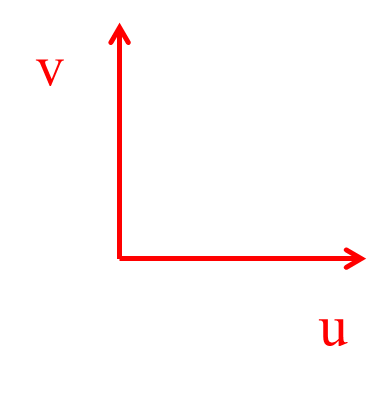
However, for most applications it is preferably to have wind speed (ws) and wind direction (wd) (azimuth) values instead.
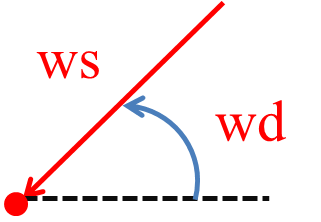
This tutotial shows how to convert u-v vectors to wind speed and direction using RWikience. Wind speed and direction data exploratory tools are also introduced.
Prerequisite: you should have RWikience installed into R.
This RWikience introductory tutorial is also worth seeing.
Launch Climate Wikience. RWikience will be able to retrieve data only if Climate Wikience is currently running on your desktop.
Start your work by loading RWikience package and connecting to running Climate Wikience from R. Note: Climate Wikience should be running for successful connection.
# Load RWikience package library(RWikience) # Connect to Climate Wikience w<-WikienceConnect() |
Time series retrieval consists of two parts.
- Call “queryTimeSeries” with necessary parameters to prepare time series
- Call other functions (find out number of points, retrieve time series for a selected point and other functions) to work with prepared time series
The next code retrieves (prepares) time series for
- Eastward wind speed at 10 meters altitude
- for each point in geographical region where
- latitude south = -25,
- longitude west = 130,
- latitude north = -24,
- longitude east = 131
- and time interval spans
- since 1-st of January 1979 (inclusively)
- to the 1-st of August 2014 (exclusively)
queryTimeSeries(w, "MERRA.Wind.Eastward (u).10 m", "01 01 1979", "01 08 2014", -25, 130, -24, 131) |
NOTE: there are no limitations on time interval maximum length when you retrive time series using R unlike requesting time series in Climate Wikience.
You can copy/paste dataset name (i.e. MERRA.Wind.Eastward (u).10 m) from Climate Wikience (select the dataset in the tree on “Temporal layers” tab, the dataset name will appear in “Time Slider” drop-down list or “Properties” drop-down list)
Once the preparing operation finishes, you can check the number of points in the result (the output should be 6)
getTimeSeriesPointCount(w) |
The coordinates of the resulting 6 points could be seen by calling
latlon <- getTimeSeriesPointsLatsLons(w) latlon |
The output should look like this:
lat lon 1 -25.0 130.0000 2 -25.0 130.6667 3 -24.5 130.0000 4 -24.5 130.6667 5 -24.0 130.0000 6 -24.0 130.6667 |
Let’s take the first point in the result (it has coordinates lat = -25.0, lon = 130.0 ). Since data is hourly, there are 311904 values for the selected time interval
tU <- getTimeSeries(w, 0) # See the first 10 values tU[1:10,] date value 1 1979-01-01 00:00:00 -5.768760 2 1979-01-01 01:00:00 -4.866543 3 1979-01-01 02:00:00 -4.114307 4 1979-01-01 03:00:00 -3.606280 5 1979-01-01 04:00:00 -3.326102 6 1979-01-01 05:00:00 -3.213083 7 1979-01-01 06:00:00 -3.231349 8 1979-01-01 07:00:00 -3.344310 9 1979-01-01 08:00:00 -3.563092 10 1979-01-01 09:00:00 -3.926733 |
In this tutorial we will concentrate on the single location (point). We have u-vectors (tU) for this single point and now we will retrieve v-vectors (Northward wind speed component) for the same time interval and geographical region
queryTimeSeries(w, "MERRA.Wind.Northward (v).10 m", "01 01 1979", "01 08 2014", -25, 130, -24, 131) |
Since query parameters are the same, the result contains time series for the same points. Thus, the first point will also have coordinates lat = -25.0, lon = 130.0. Now, get this first point from the result:
tV <- getTimeSeries(w, 0) # Again, the first 10 rows are tV[1:10, ] date value 1 1979-01-01 00:00:00 -1.2735988 2 1979-01-01 01:00:00 -1.2039323 3 1979-01-01 02:00:00 -0.8677690 4 1979-01-01 03:00:00 -0.5525676 5 1979-01-01 04:00:00 -0.2276626 6 1979-01-01 05:00:00 0.1847073 7 1979-01-01 06:00:00 0.6056390 8 1979-01-01 07:00:00 0.9443905 9 1979-01-01 08:00:00 1.1709728 10 1979-01-01 09:00:00 1.1513032 |
Now we have both u and v vectors for the point. Call the “convertUVtoSpeedAndDirection” function from RWikience package to obtain the data frame containing date, wind speed (ws) and wind direction (wd) columns.
Note: wind speed and direction values comply with the UK meteorological office standards. Wind direction is the azimuth (where FROM does the wind blow) as shown on the figure at the top of this tutorial (ws and wd).
result <- convertUVtoSpeedAndDirection(tU, tV) # Check the first 10 rows result[1:10, ] date ws wd 1 1979-01-01 00:00:00 5.907677 77.55023 2 1979-01-01 01:00:00 5.013252 76.10461 3 1979-01-01 02:00:00 4.204824 78.09002 4 1979-01-01 03:00:00 3.648367 81.28868 5 1979-01-01 04:00:00 3.333884 86.08437 6 1979-01-01 05:00:00 3.218388 93.29008 7 1979-01-01 06:00:00 3.287615 100.61556 8 1979-01-01 07:00:00 3.475095 105.76900 9 1979-01-01 08:00:00 3.750574 108.19257 10 1979-01-01 09:00:00 4.092033 106.34094 |
The next section of the tutorial shows the use cases of EDA (Exploratory Data Analysis) that is possible with wind speed and direction time series for a single point (location). The result data frame is used as the parameter to the functions below.
Histogram of wind speed for point (-25, 130) (latitude, longitude)
hist(result$ws, main = "Histogram of wind speed for point (-25, 130)", xlab = "Wind speed", col = "lightblue") |
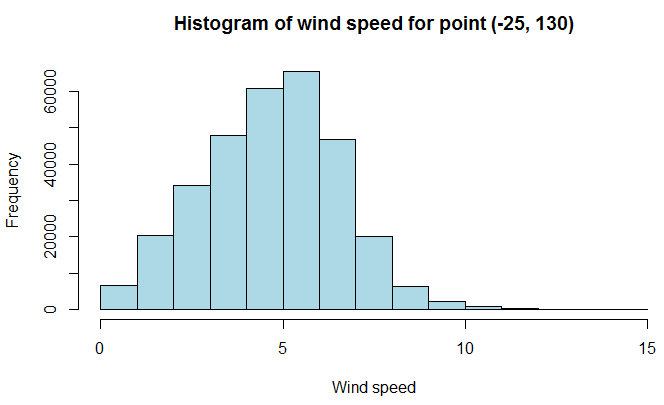
Monthly boxplot of wind speed
plot(as.factor(format(result$date, "%m")), result$ws) |
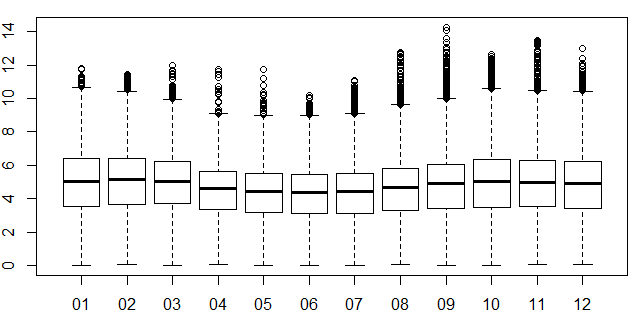
OpenAIR package provides comprehensive tools to explore air pollution and wind data (see below).
library(openair) |
Wind rose shows the wind frequency from a particular direction. The data from the whole time interval are used
windRose(result) |
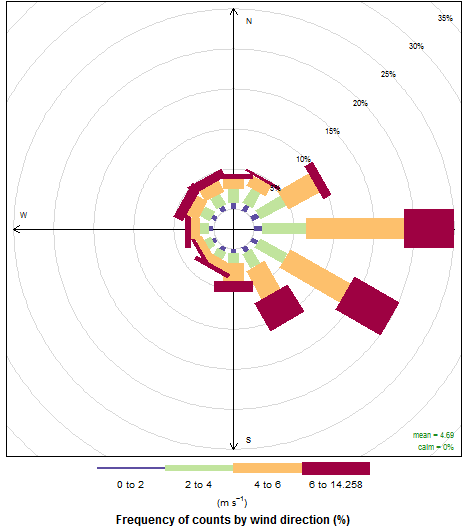
The same, but statistics is shown for each year separately
windRose(result, type = "year") |
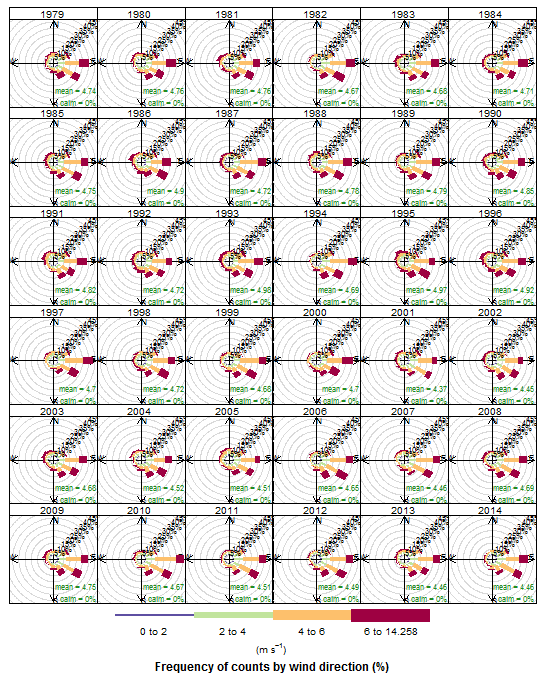
From OpenAir manual: “Each cell gives the total number of dates the wind was from that wind speed/direction. The number of dates is coded as a colour scale shown to the right. The scale itself is non-linear to help show the overall distribution.”
polarFreq(result) |
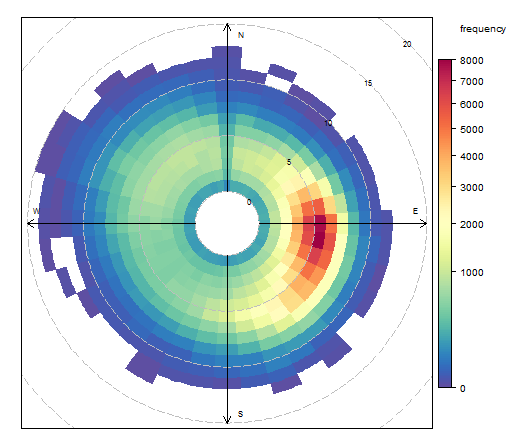
The same, but for a particular year
polarFreq(result, type = "year") |
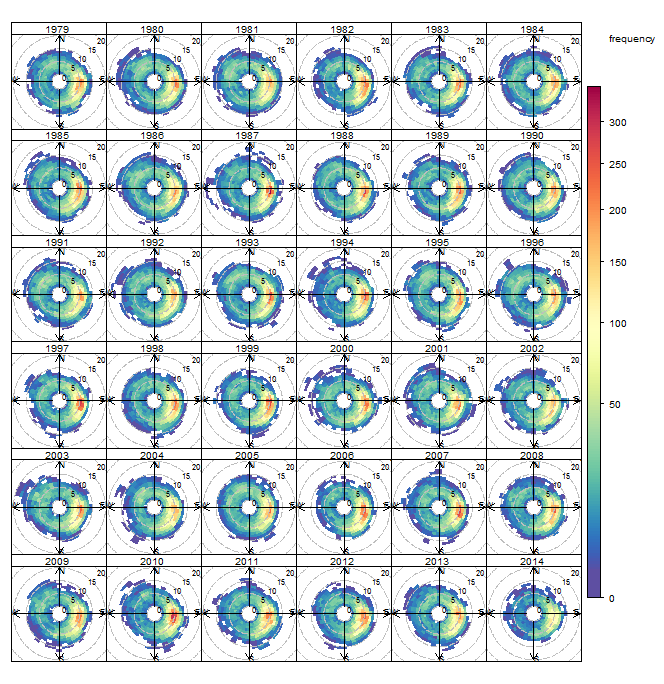
Display a calendar for a given year. In each cell of the calendar (each day) the wind direction is shown. The color of the cell is proportional to the wind speed. The longer the arrow, the greater wind speed is.
calendarPlot(result, pollutant = "ws", year = 1979, annotate = "ws") |
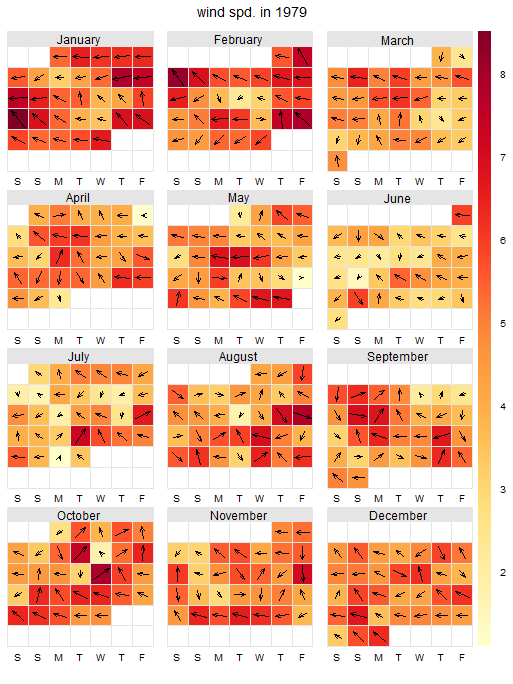
If you would like to use the wind speed and direction data somewhere else, save it to CSV file.
fileName = "D:/Wind_speed_25_130.csv" # Path to file write.csv(file = fileName, x = result) |
You can download the R code used in this tutorial with a single file [wpdm_file id=13]
Related links
Updated RWikience tutorial, Nov 2014
New RWikience introductory tutorial is ready: RWikience: introduction tutorial
RWikience: introduction tutorial
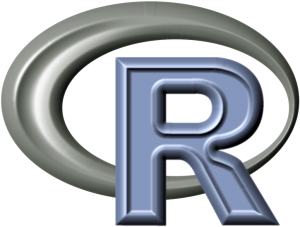
|
All data in Climate Wikience are directly accessible from R using RWikience package |
RWikience package allows to retrieve raster, time series data from Climate Wikience to R and also contains related utility fuctions. Steps to get data into R:
- Download and install R from www.r-project.org/
- Download and install an IDE like RStudio www.rstudio.com/ide/
- Install rJava package (you will need this to run RWikience) You can install rJava by typing the following code in R console:
- Download RWikience package and install it into R
- Launch Climate Wikience (RWikience will work only when Climate Wikience is currently running)
install.packages(“rJava”) |
RWikience_path <- "path to where you downloaded RWikience package tar.gz"; install.packages(RWikience_path, repos = NULL, type = "source") # Example (use "/" or "\\" in Windows): RWikience_path <- "C:/Users/User/WikienceFiles/RWikience_1.1-0.tar.gz" install.packages(RWikience_path, repos = NULL, type = "source") |
The following two commands are required to start working with RWikience
# Load RWikience package library(RWikience) # Connect to running instance of Climate Wikience on your PC w<-WikienceConnect() |
To retrieve global maps (raster data), use getFloatMatrix function:
# Retrieve global matrix of NO2 concentration for 1-st of October 2004 m <- getFloatMatrix(w, "OMI.Nitrogen dioxide.ColumnAmountNO2TropCloudScreened", "01 10 2004") |
To enable many other ways of processing data, convert the matrix to “raster” type of “raster” package:
# Load "raster" package library(raster) # Convert to R type "raster" r <- convertToRaster(m) |
Simply type “r” to view the properties of newly created raster:
> r class : RasterLayer dimensions : 720, 1440, 1036800 (nrow, ncol, ncell) resolution : 0.25, 0.25 (x, y) extent : -180, 180, -90, 90 (xmin, xmax, ymin, ymax) coord. ref. : +proj=longlat +datum=WGS84 data source : in memory names : layer values : -6.343879e+15, 4.233803e+16 (min, max) |
Create 2-D map of the global NO2 distribution:
# Visualize raster plot(r) |
You can retrieve other maps in the same way:
m <- getFloatMatrix(w, "MERRA.Wind.Eastward (u).10 m", "01 08 2010") r <- convertToRaster(m) plot(r) m <- getFloatMatrix(w, "Modis L3 Atmosphere.AEROSOL.LAND AND OCEAN.Optical Depth.Maximum", "04 08 2005") r <- convertToRaster(m) plot(r) |
You can take a full dataset name to forward in to “getFloatMatrix” by simply activating it in Climate Wikience and copying its names from Time Slider drop-down box or Properties drop-down box.
R code used in this tutorial [wpdm_file id=7]
Climate Wikience Update: November 2014
Updated version of Climate Wikience is available!
The drawing of markers and surfaces is significantly accelerated in the updated version. The update of Climate Wikience on your PC is not required, however you will benefit from faster work when download Climate Wikience and update it on your PC. Just download and run the installer.
Download Climate Wikience 3.2 Beta
Archives
- February 2022 (1)
- May 2015 (1)
- April 2015 (1)
- February 2015 (8)
- January 2015 (4)
- November 2014 (5)
- October 2014 (4)
- May 2014 (4)
Tags
- Air pollution (1)
- Air pollution risk (1)
- AMSR-E (2)
- Aura Satellite (1)
- CFSR (3)
- Cloud top pressure (1)
- Cloud top temperature (1)
- Greeness fraction (1)
- Hurricane Katrina (5)
- IBTrACS (1)
- isolines (4)
- LAI (1)
- MERRA (1)
- MODIS (2)
- Nitrogen dioxide (2)
- OMI (2)
- QuikSCAT (2)
- RWikience (1)
- SSMIs (2)
- Time series (2)
- TMI (2)
- Wind speed (2)






